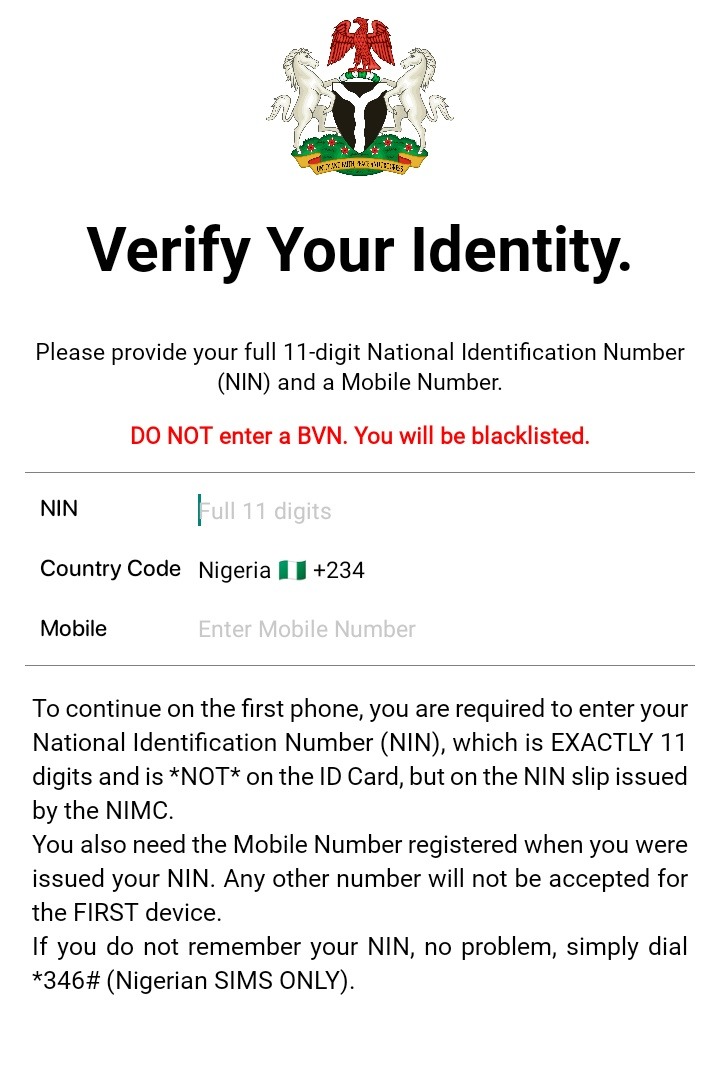Technology
How to Get Your National Identity Card (NIMC) in Two Minutes
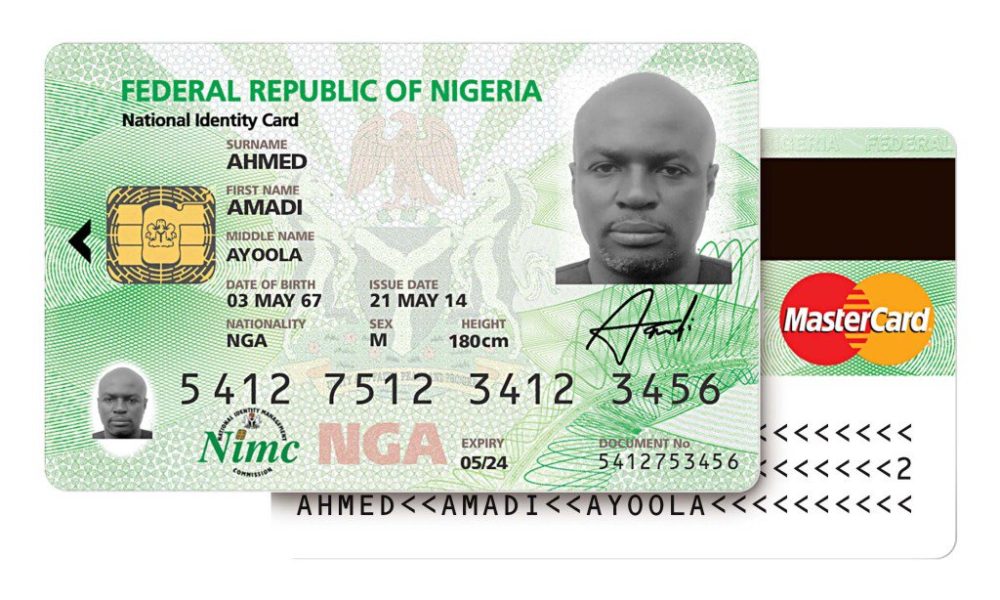
Get Your National Identity Management Commission (NIMC) Card in Two Minutes
The National Identity Management Commission (NIMC) has digitalised the process of receiving a national identification card for those that have registered with the commission.
In a new mobile application rolled out by the commission, registered citizens need to follow these two steps to receive their NIMC card within two minutes and also be able to provide it digitally as identification at all government establishments and institutions in the country.
For Andriod users
Visit the Google play store to download and install the mobile app through this link here.
Then fill in your correct detail in a similar form to what is shown below, double-check to make sure your details are correct. Then hit the next button on the far right at the top.
The new digital identification has a barcode that makes it verifiable.
Holders do not have to carry a physical card as it would be digitally available on their phone at all times and can be verified by any institution or government official.
I got mine in two minutes.